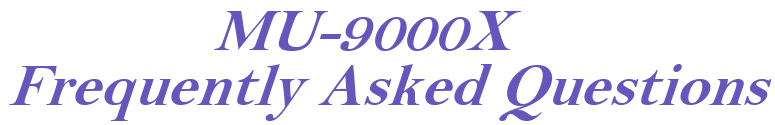
Translate page: |  |  |  |  |  |  |  |  |
|
Question: How can I learn about model aircraft safety? Answer: The Academy of Model Aeronautics is an excellent resource for this. Question: What if I don't own an incidence bar? Answer: A high-quality, laser-cut jig is available from the Fly2Build Website. Just navigate to "Products", then to the "Plans, Books & Downloads" page. On the lower right you will see their incidence clamp which works beautifully with the MU-9000X. Question: Can I use the MU-9000X to measure my rudder deflection? Answer: Yes. Since the MU-9000X's measuring unit uses gravity as a reference, simply orient your airplane so that the rudder hinge line is parallel to the floor (fuselage on its side). Question: When I make a control surface measurement, do the hinge lines have to be perfectly level or parallel to the floor? Answer: You can make a perfect measurement without the hinge line being perfectly level. Just an estimate by eye is all that is needed. Question: The control throws for my plane are expressed in inches. How do I convert to degrees? Answer: Either use the conversion utility found on the TIPS page, or divide the deflection which has been expressed in inches by the width (or chord) of the control surface. Then, take the result and push the arcsine button on your calculator. Question: How can I use the MU-9000X AP3 to measure control throws when programming Hitec digital servos? Answer: See "Hitec Digital Servo Programming" on the TIPS page for a detailed description. Question: Will the MU-9000X AP3 allow me to match my elevator halves or match my ailerons? Answer: Absolutely! The MU-9000X AP3 is perfectly suited for this. See "Elevator Setup" and "Aileron Setup" on the TIPS Page for details. Question: How can I measure wing/stab incidence or decalage with the MU-9000X AP3? Answer: Most modelers who make these measurements already own an adjustable clamp for this purpose. Simply use your clamp as per its instructions and place the MU-9000X AP3 on the straight surface for making measurements. See "Measuring Incidence and Decalage" on the TIPS Page for details. Question: Does the MU-9000X AP3 have to be in contact with a control surface while it's moving from zero to the plus and minus end points? Answer: The MU-9000X AP3 measuring unit does not have to be in contact with a control surface while it's moving in order to get accurate deflection readings. You can hold the MU-9000X AP3 to the control surface and set zero, then make a measurement at each end point. However, the provided nylon spring clamps, measuring plates and light weight, make it very convenient to monitor angular changes throughout the entire range of motion including the end points. Question: Can I use the MU-9000X AP3 as a level? Answer: Yes, it can be used as a precision level. Please refer to the Tips Page for details. Question: Why are there clamps included with the MU-9000X AP3? Answer: As an added convenience for adjusting linkages while monitoring the change in angle and in setting a zero. Question: Is the AeroPerfect™ compatible with line voltages other than 110VAC? Answer: Yes, the AP12 Power supply accommodates voltages ranging from 90 to 264VAC and 47 to 63Hz which accommodates most international power requirements. International AC Plug Adapters are available from AeroPerfect™. Question: I want to make control throw measurements at my airfield. Will the AeroPerfect™ accept a portable, DC power source? Answer: Yes. The AeroPerfect™ AP3 Display accepts a standard, 2.1 millimeter DIN connector whose center conductor is positive such as Hitec Tx Charge leads, part #56375 which have red (positive) and black (negative) banana plugs which can plug into a number of power panels that supply 12 Volts DC (e.g., Tower Hobbies Tower Power Deluxe Power Panel or Hobbico Deluxe Power Panel II). Please see the MU-9000X AP3 specifications page for the AP3 Display input voltage range (+12 Volts, D.C. is nominal). Do not connect battery voltage to the AP3 Display backwards as it will damage the unit. Damage due to application of reverse polarity is not covered under the terms of the Bell Electronic Technologies Warranty. Question: What if I have a technical question not covered here? Answer: Please contact our technical support department at questions@aeroperfect.com if you have additional questions. |
HAPPY FLYING!
© 2008, Bell Electronic Technologies All Rights Reserved