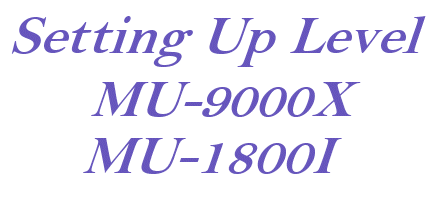
The following describes a method for obtaining level using the MU-9000X AP3 and the MU-1800I . The MU-9000X USB has TWO built-in levels and therefore the following procedures for obtaining level do not apply to it.
Because the MU-9000X AP3 and MU-1800I can be set for any zero reference angle, relative measurements can be made on your aircraft without having to reference level (e.g., decalage). However, if desired, the AeroPerfect™ models listed above can also be used as a level. Here are two methods for obtaining level:
Method One
Step 1:
Simply place the MU-1800-I or MU-9000X AP3 onto a trusted, bubble-type level.
Step 2:
Move your level until it reads level. While holding it at that position press the AP3 Zero Button. You have now calibrated your AeroPefect for level.
Method Two
Step 1:
Simply place the MU-1800-I or MU-9000X AP3 on a flat surface. Press the AP3 zero button.
Step 2:
Turn the MU-1800-I or MU-9000X AP3 180 degrees (facing opposite of your original position) and note the reading on the AP3 Display. Divide that reading in half and write it down.
Step 3:
Using a few sheets of paper as shims, slip them under the edge of the measuring plate to obtain the number you wrote down at the end of step 2. Press the AP3 Zero Button.
You have now calibrated your AeroPefect for level. You can double check the calibration by comparing the measurements with the original measurement and the 180 degree measurement. You should read the same angle positive (+) as you do negative (-). If the surface on which it sits is truly level, you will read zero in both directions.
For technical questions you may have regarding the AeroPefect, please contact us at questions@aeroperfect.com.
HAPPY FLYING!